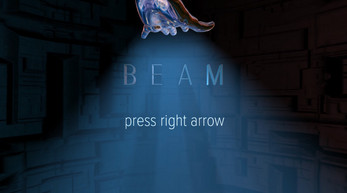Beam
A downloadable app for Windows and macOS

Audiovisual Performance Scenes
Beam is a suite of scenes made for live performance to music. Submerse yourself in beautiful designer worlds that respond to music frequencies and control beams and particles with your hands.
This first version was created for the Leap Motion 3DJam. We look forward to creating new scenes and controls!
Requires a Leap Motion, can use an Oculus Rift DK2.
| Platforms | Windows, macOS |
| Author | HeliosInteractive |
| Made with | Oculus Rift |
| Tags | audioreactive, audiovisual, Leap Motion, Oculus Rift, vj |
| Inputs | Oculus Rift, Leap Motion |
Download
Install instructions
Windows Version: Plug in your Leap Motion and run Beam_v1.exe. You can use the right and left arrows to switch between scenes (currently only two available). Space pauses / unpauses the application.
Windows VR Version: Plug in your Leap Motion and Oculus Rift DK2. Run Beam_VR_v1_DirectToRift.exe, even if you're in extended mode.
Please note! The Mac version is untested, submitted to qualify for the 3DJam. Please let me know if it works for you!
Mac Version: Plug in your Leap Motion and run Beam_v1.app. You can use the right and left arrows to switch between scenes (currently only two available). Space pauses / unpauses the application.
Mac VR Version: Plug in your Leap Motion and Oculus Rift DK2.Run Beam_VR_v1.app.